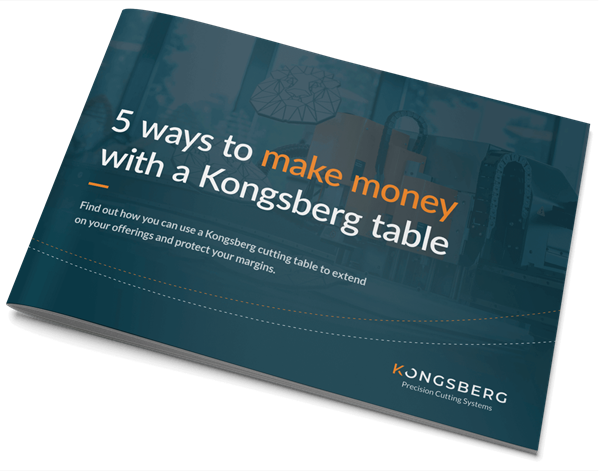i-cut Production Console
New features
iPC 2.6 is packed with new features that help your take your production to the next level.
Updated documentation and support connectivity for Windows 11. The supported operating systems are now: Windows 11, Windows 10, and Windows 7.
With the Kongsberg Connect HUB IPC improves connectivity with 3rd party software providers. The HUB improves communication between IPC and other software: it functions as central working interface to and from iPC.
Batch production (introduced in iPC 2.5) is a way to produce a number of different and mostly unprinted jobs in a sequence, without user intervention.
The files must be sent to a special batch submit folder with a production quantity and will be produced in the order sent to this specific folder.
Improvements
Estimation of jobs is now updated as soon as a modification is done in the Layer or Production tab, or to the job geometry.
The updated estimate is displayed in the open job as well as in the jobs list. This improvement makes it possible to see the impact of job modifications on the production time before producing the job.
Print preview images for JDF jobs are now displayed when hovering over the cut preview image. This requires JDF files that contain print preview images.
Interactive e-Learning courses have been added to the Help menu. The two courses that are available: "Getting started with iPC" and "How to work with tooling presets".
iPC Prep Station is a standalone version of iPC, it’s not connected to a Kongsberg cutting table. iPC Prep Station can be used for file and job preparation prior to the production process.
The iPC Flexo license has been updated to include the Layout feature. iPC Flexo users can now create nested layouts containing multiple jobs using the feature available in the My Jobs queue.
Free guide
Using a Kongsberg cutting table allows you to extend on your offerings and protect your margins.